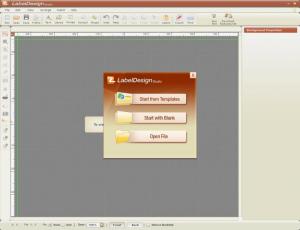Label Design Studio
5.0
Size: 17.3 MB
Downloads: 5183
Platform: Windows (All Versions)
Label Design Studio provides a user friendly environment, lots of templates, tons of graphics, and many other useful features so that you can easily come up with creative labels. You can create business cards, shipping labels, brochures, CD/DVD labels, and more. Once you have your label, you can export it locally as a PNG, JPG, TIFF, PDF, GIF, or BMP file, or you can upload it to Flickr or Picasa.
Your machine needs to meet these system requirements if you want to use Label Design Studio: 600MHz processor or better, at least 256Mb of RAM memory (512Mb recommended), 1064x768 resolution monitor, Windows operating system (XP, Vista, 7).
To get Label Design Studio up and running you will have to download a 54.5Mb installer, run it, and then follow the instructions presented by a setup wizard. The nice thing is that it won’t take long to complete the installation process.
The interface is just what you would expect from an application of this type. The main part of the interface is taken up by the label you’re working on. All around it there are buttons that link to various functions Label Design Studio has to offer, functions that will help you edit and customize the label as you see fit.
When you launch Label Design Studio, you will be asked if you want to Start from Templates, Start with Blank, or Open File. Choose to get started with a template and you will see that the application has lots and lots of templates to offer. Said templates are grouped into several types: address, business cards, CD labels, envelopes, and many, many more. Speaking of things that Label Design Studio offers in vast quantities, the application comes with a very nice collection of images, symbols, and shapes.
Lots of useful features are put at your disposal so you can create a good looking label: templates, add custom text, add images from the built-in library, add your own images, symbols, shapes, backgrounds, rotate, adjust transparency, adjust size, and more. When you’re done you can save your project, export the label as a graphic format, or upload it to Flickr/Picasa.
Thanks to its wealth of features and user friendly interface, it is a pleasure to use Label Design Studio to come up with good looking labels.
Pros
The system requirements for running Label Design Studio are quite low; installing the application is a simple process. You’ll immediately feel at home with the interface. There are tons of templates to choose from, lots of images, symbols, and shapes. Export your label as a PNG, JPG, TIFF, PDF, GIF, or BMP file. Upload your label to Picasa or Flickr.
Cons
Nag screen.
Label Design Studio
5.0
Download
Label Design Studio Awards

Label Design Studio Editor’s Review Rating
Label Design Studio has been reviewed by George Norman on 14 Jun 2013. Based on the user interface, features and complexity, Findmysoft has rated Label Design Studio 4 out of 5 stars, naming it Excellent